If you don’t use an application anymore, you can remove it. This helps free up space and keep your computer organized.
- Open the Control Panel.
- Click Uninstall a program under the Programs section.
- Find the application you want to remove. Click Uninstall.
- Confirm the uninstallation.
That's it! The program is now removed from your computer.


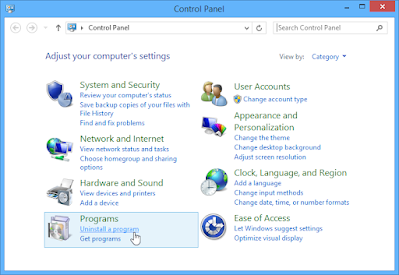


No comments:
Post a Comment