A PDF file (Portable Document Format) is a common file type. Many forms and documents online are PDFs. If a file ends with ".pdf," it is a PDF file.
Why use PDF files?
PDFs keep the document's original format. If you share a Word file, the format may change on different computers. Not everyone has Microsoft Word. PDFs work on any device and look the same everywhere.
Opening PDF files
Most web browsers open PDFs automatically. If not, they will ask you to download the file.
If the PDF is on your computer, double-click it to open. Older Windows versions may need a free PDF viewer, like Adobe Reader.
If your computer uses Windows 7 or earlier, you may need to download a free PDF viewer (such as Adobe Reader) before you can view PDF files.
If the PDF is on your computer, double-click it to open. Older Windows versions may need a free PDF viewer, like Adobe Reader.
Editing PDF files
PDFs are mainly for viewing, not editing. Some PDFs have form fields where you can type information, like your name and address. Some browsers may not support this. You may need to download the PDF first.
Creating PDF files
You can create PDFs in different ways. On Windows 10, choose "Print" and select "Save as PDF."
On a Mac, use the PDF menu in the Print dialog. Some programs, like Microsoft Word, allow you to export files as PDFs.
Online tools, like Smallpdf, can also convert files to PDF.
On a Mac, use the PDF menu in the Print dialog. Some programs, like Microsoft Word, allow you to export files as PDFs.
Online tools, like Smallpdf, can also convert files to PDF.





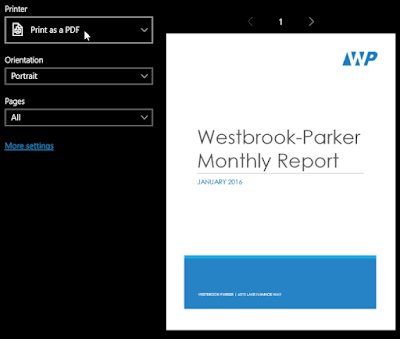


No comments:
Post a Comment