Description
Getting started with PageMaker:
- Exploring the environment
- Opening and navigating publications
- Using Help in Pagemaker
- Closing publications and PageMaker
Building publications in Pagemaker
- Creating single-page publications
- Working with text blocks
- Modifying text
- Printing publications
Building multi-page publications
- Creating a multi-page publication
- Managing text flow
- Working with pages in Pagemaker
- Working with frames
Including graphics & objects
- Including drawing objects
- Adding color to drawing objects
- Adding graphics in Pagemaker
- Arranging text around graphics
- Merging text & graphics
Applying character formatting in PageMaker
- Formatting characters
- Controlling character spacing
Applying paragraph formatting
- Formatting paragraphs
- Using tabs
Using styles and the Pagemaker library
- Creating styles
- Applying and editing styles
- Working with a library
Working with templates in Pagemaker
- Using existing templates
- Creating a custom template
- Working with master pages
Using type effects
- Applying effects to text
- Formatting text in Pagemaker
Formatting graphics
- Adjusting graphics
- Copying graphics
- Modifying graphics
- Working with objects on a page
Applying layers
- Exploring layers
- Working with layers
Working with Tables
- Adding tables
- Enhancing tables
- Working with linked tables
Working with long documents
- Creating books in Pagemaker
- Adding a table of contents
- Creating an index
Printing publications from Pagemaker
- Preparing publications for printing
- Printing publications
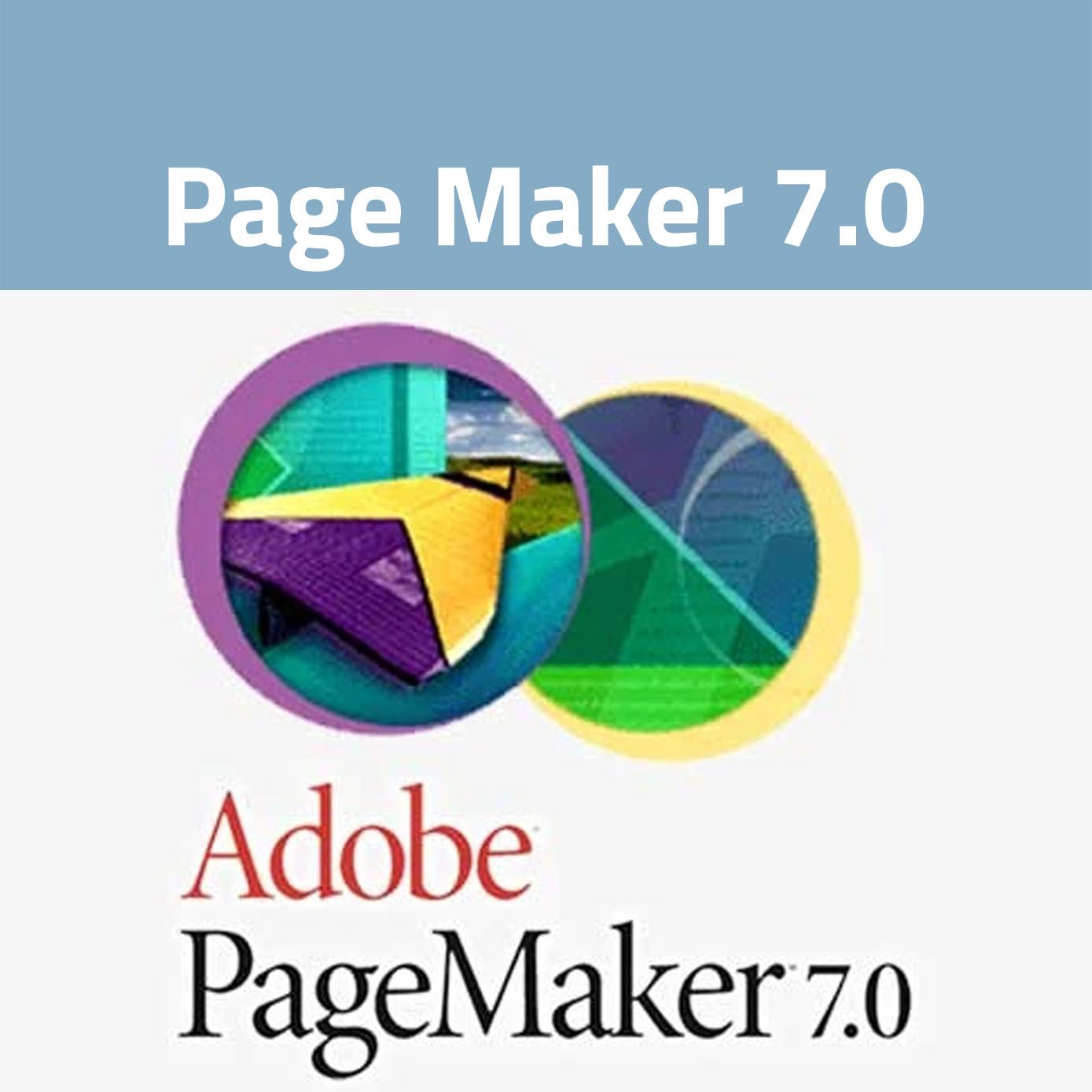




Reviews
There are no reviews yet.